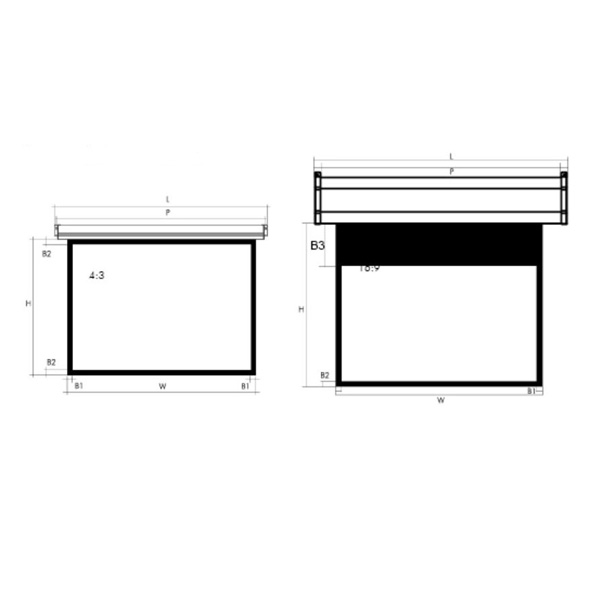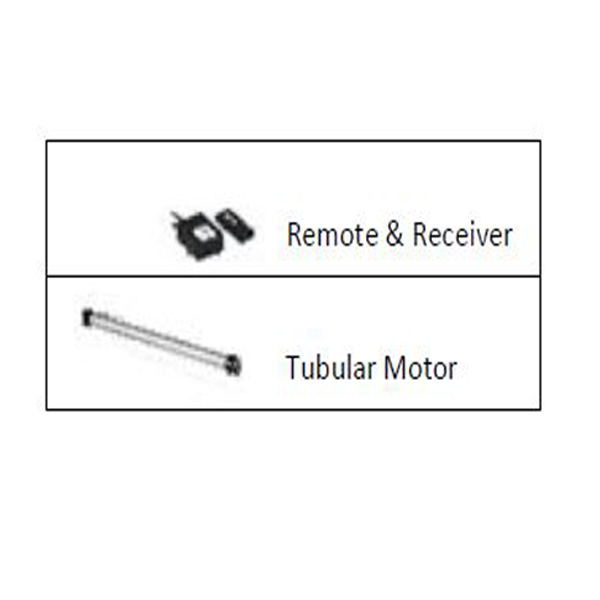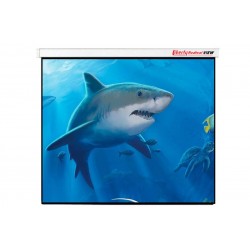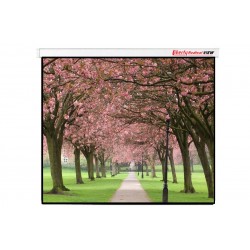Operating Instruction
1.Unpack the screen carefully, be sure the screen is in good
condition, check all the accessories are packed inside the carton
2.Check the voltage and frequency marked on the screen is in
accordance with the local power supply. It is suggested only to use the screens
indoor under normal temperature and humidity.
3.Plug in the power supply. Press the down button of the
switch box or the hand set, the screen will go down smoothly. Press the stop
button when the screen goes down to the expected position, otherwise the screen
will stop at the lower limited position automatically
4. Press the up button of the switch or the hand set, the
screen will go up smoothly. Press the stop button when the screen goes up to
the expected position, otherwise the screen will roll back to the housing.
5.Cut off the power supply when the screen won't be used for
long time.
6.Don not pull the control wires to avoid disconnection and
dangers.
Trouble Shoot
Always call qualified engineer for maintenance to avoid
dangers. Always unplug the power supply first before disassemble the screen.
Check power whether or not is provided.
Check the fuse whether or not is broken.
Check wire connection
If remote control does not work well, please check the
battery and replace new one.
The limit time of tubular motor is 5 minutes without stop.It
will turn on the overhead switch after long time using(until it becomes cool
completely)
Upper and lower limit switch is in the right end of the
screen housing. Refer the fig below to adjust the upper limit and the lower
limit. For the safety reason, never disassemble the limit switch.
Special Function: To Set Up The Remote
Controller
Important Attention: Press button continuously, each
operation must be within 10 seconds.
Press down the set up key 1 of the remote control box (or
the inner key 8 of the hand set) one time, you will hear the sound
"du-du--". Then the remote control box is in set up model.
When the remote control box is in set up model, press the
key 2 of the remote control box, after hearing the "du-du--", press
any key of the invalid hand set, after hearing "du---- " then this
hand set is matched with the remote control box .
When the remote control box is in set up model, press the
key 7 of the valid hand set or key 4 of the remote control box , after hearing
the "du----du-----" the up and down key function of the hand set and remote
control box is exchanged.
When the remote control box is in set up model, press the
key 6 of the valid hand set, after hearing "dudu", then this hand set
and the remote control box are locked. Press the key 6 of this hand set again
to unlock it.
Press the setup key 1 of the remote control box for more
then 9 seconds till to hear a sound "du-------", then the hand set is
invalid from this remote control box.
By repeating the above step 2, you can sent more then one
set of hand set to match with one remote control box.
Technical Data
Matte White Screen Gain: 0.9
Viewing Angle: >160 High color rendering, high
resolution.
Glass Beaded Screen Gain: 2.2
Viewing Angle: >30 High color rendering, high resolution.
Gain Measurement: refer the fig below
Standard: JB/T8389 issued by Ministry of Machinery Industry

 Click Here
Click Here